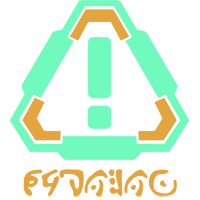Gallery rules
The following rules apply to all Galleries on Project Xero:
-
The Galleries are only for Xero species related pieces. Any other art may not be posted in any of the galleries.
-
Admins reserve the right to deny any works uploaded to the gallery. Please read the notes section to see why any piece has been denied. If the reason seems insufficient, incorrect, or unclear please reach out to us for an explanation.
-
Any artwork featuring blood, gore, violence, triggers such as trypophobia ect, must be tagged appropriately.
-
Pornographic works are strictly forbidden from being shared in the Gallery.
-
Each user is recommended to upload no more than five pieces per day to any sub-gallery to ensure all artists receive visibility.
-
The gallery is typically handled by a single moderator. Usual processing times are 1-3 day(s). If 3 days have elapsed and you do not see progress in your submissions please reach out.
-
Do not upload work made by others unless it is a collaborative work. When uploading collaborative works make sure to ask the other artists for their permission to do so prior to uploading the piece. All artists which have contributed to a piece must be mentioned in the piece's description.
-
Refrain from posting critical comments/criticism on any submission unless the Artist gives you clear permission to do so.
How to upload to the galleries
- Make your way to the Gallery you’d like to upload your piece to.
- Click the ‘+ Submit’ Button on the top right of the Gallery. Right after this, you’ll see a form you need to fill out in order to submit your piece!
- You have the option to upload either an Image in the ‘Image’ section or a Text in the ‘Text’ section at the beginning of the page.
- There is no limit to how big text submissions may be, but there are a few limitations for Images. Images may be PNG, GIF, or JPG and up to 10MB in size. Any other format or bigger file size might cause the submission to not go through.
- Next you can add a title and a descriptive text to your submission! This can be anything you like within our gallery rules.
- Below this is the option to add Warnings and select a Prompt (if applicable).
- But this is not the end yet! On the right side you can see 3 gray boxes with a few more optional additions to your submission. If your Submission does not require them to be filled out then feel free to skip them.
- First is Collaborators. Here you can add other On site Users and their Role in the submission (Lineart artist, co-writer, etc). Make sure to add yourself as well!
- Next is Participants. If this piece is gift, part of a trade, or was commissioned, specify the related user(s) here and select their role. Otherwise, leave this blank.
- And lastly in the Prestige Awards section you can input the details of your piece here!
Once all of this is done, click 'Submit' at the bottom right of the page and you’re all good.
Now you’ll have to wait for a Staff member to approve your Submission before it will show up in the Gallery. This usually takes between 1-3 days; please be patient.
Once your piece is approved, it’ll show up in the Gallery and the Prestige reward will be in your bank! Yahoo!!
Gallery Submission Requirements and Rewards
Minimum requirements for uploading to the gallery are as follows:
- must be fully coloured and cleanly drawn
- feature at least one Xero or otherwise feature Xero related subjects
This is cool, but not meant for our Galleries!
That's the good stuff!
Rewards:
- Each piece submitted to any of the galleries can earn five (5) Prestige once approved by an Admin. Only a total of 25 Prestige can be earned this way within one day.
- This reward is separate from Prompt or other event rewards.
- Rewards for gallery submissions aren't granted to the User automatically. Only after approving your gallery submission and deeming it viable for a reward will the Admin hand out rewards.
-> Note that only Gallery specific rewards are granted upon approval. To receive prompt rewards, you will need to submit a link to your work(s) to the specific prompt on the prompt page.
Warning regarding Prestige Grinding
It is expected that when you upload to the Project Xero gallery that you adhere to the minimum guidelines which can be found at the top of the galleries rule page. This includes the rule of submitting no more than 5 Pieces per Gallery a day.
Prestige grinding is defined as the act of quickly creating and uploading artwork with the intention to earn rewards.
Our galleries serve as a place for users to share instances of their Xeros to better inform others of their character, for fun, or for prompts and events. While we encourage and incentivize users to share works in our galleries, we do not encourage abuse of that 1 Prestige Reward system for each upload.
Each artwork, writing, craft or other media shared should be made with care and show good effort.
Abuse of this rule will result in your artwork being held back from approval. Repeated breaking of this rule will result in a warning to the User.
All Galleries
Main Gallery
The main gallery is the gallery for most Xero art! Here you can submit regular pieces of personal Xeros, Xero Mascots or NPCs as well as commissioned artwork you've drawn.
Galactic Gift Gallery
This Gallery is specifically for uploading all your Fanart, trades, gift art of other Xeros and Galactic Gift prompt submissions. So almost any free art made by you for someone else!
Xero of the Month Gallery
All pieces made for the current Xero of the Month are to be submitted in this Gallery! You can find more info about the current XotM in its corresponding prompt here.
Arc Survey Gallery
This Gallery hosts all pieces created for the ARC Survey. You can find the current ARC Survey and its details here.
Contest Gallery
In this Gallery all art pieces specifically created for a Contest like a DTA can be posted here.
Expedition Gallery
The Expeditions Gallery is home for all pieces made for Expedition Prompts - special limited-time events.
Holiday Gallery
This Gallery is open for any Holiday related pieces! Additionally this is where you must submit your Secret Santa artwork in order to be approved for rewards!
Passport Gallery
The Passport Gallery is only to be used to upload the ‘Passport prompts’ specific pieces. You can find out more about the Prompt on it’s prompt page.